PREPARING THE CLOUD9 ENVIROMENT
You will be provided with an AWS account to run this workshop. The temporary account is being created using Event Engine. You will be provided a participant hash key to login to your temporary account.
Follow these steps to start using your account:
1. Go to AWS Event Engine Portal
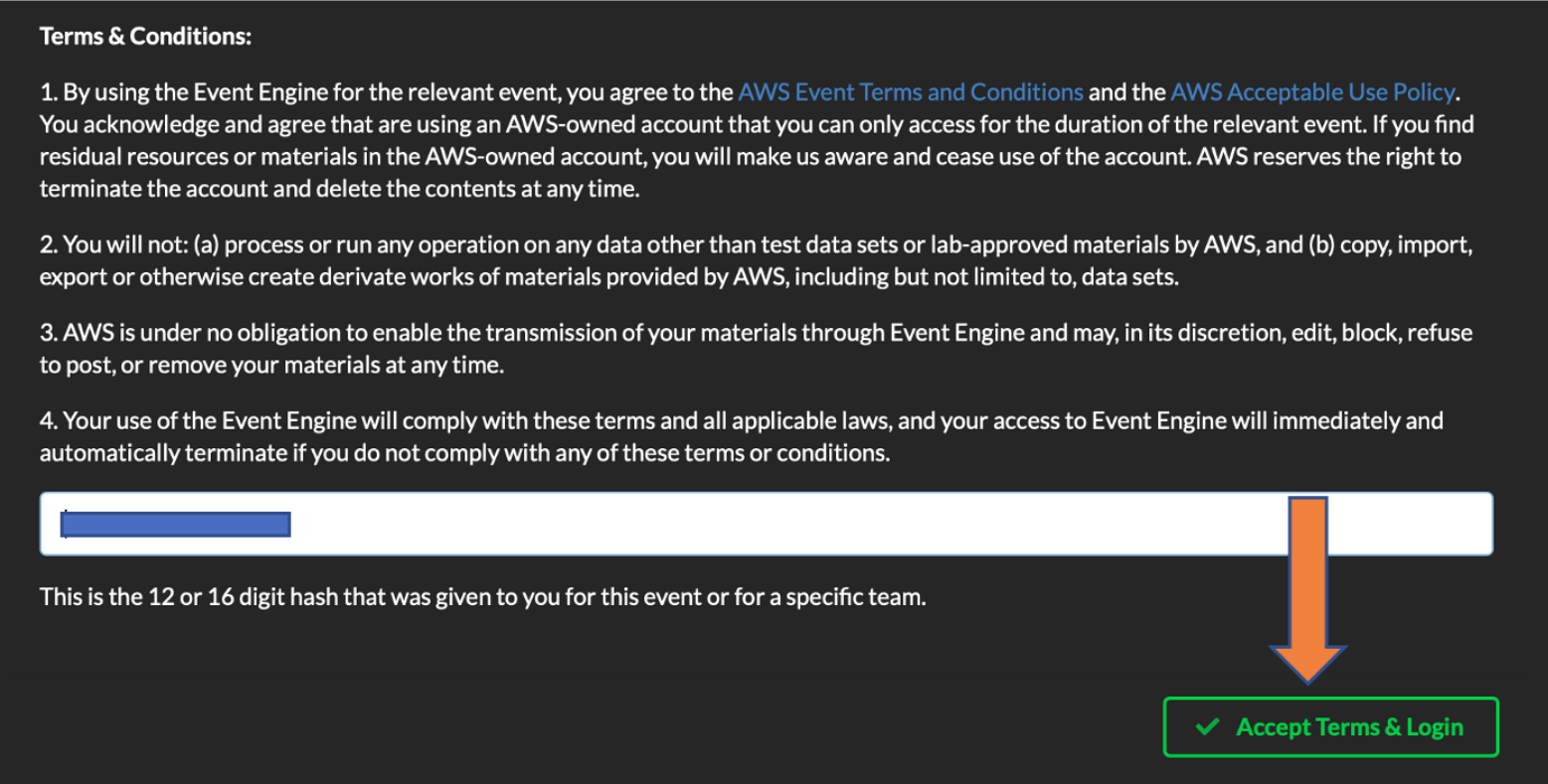
2. Enter the provided hash in the text box. The button on the bottom right corner changes to Accept Terms & Login. Click on that button to continue.
3. Click on Email One-Time Password (OTP); You also have option to use your personal Amazon.com uid and password (Note - Not your AWS account credentials)
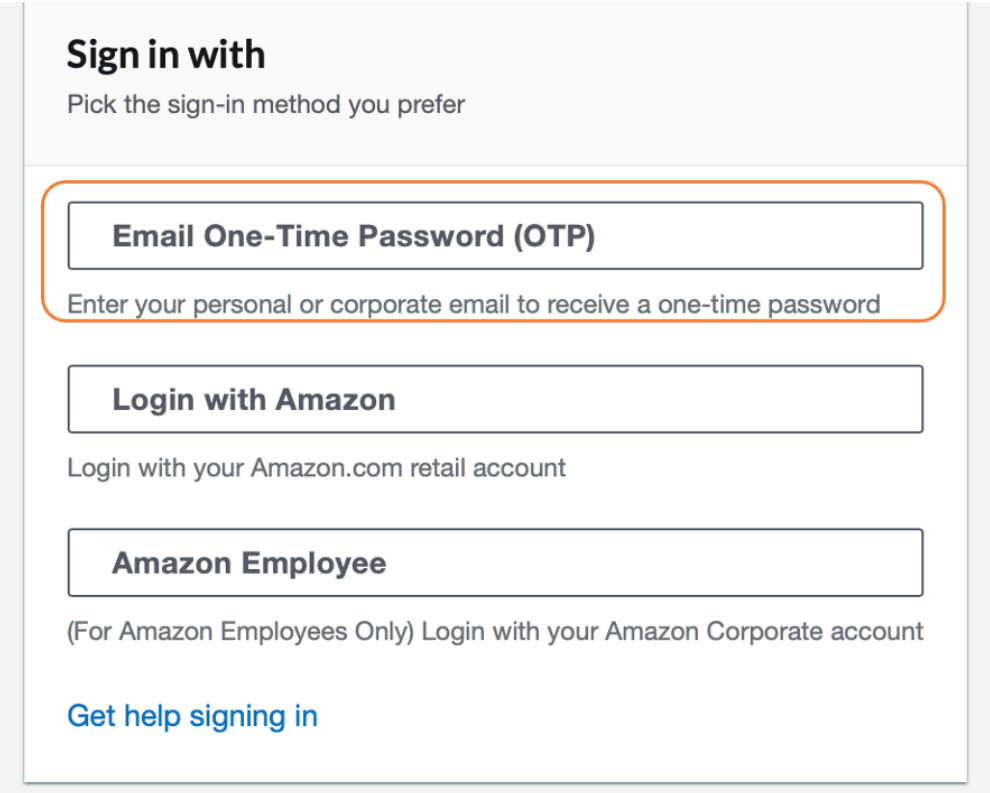
4. Provide your email address.
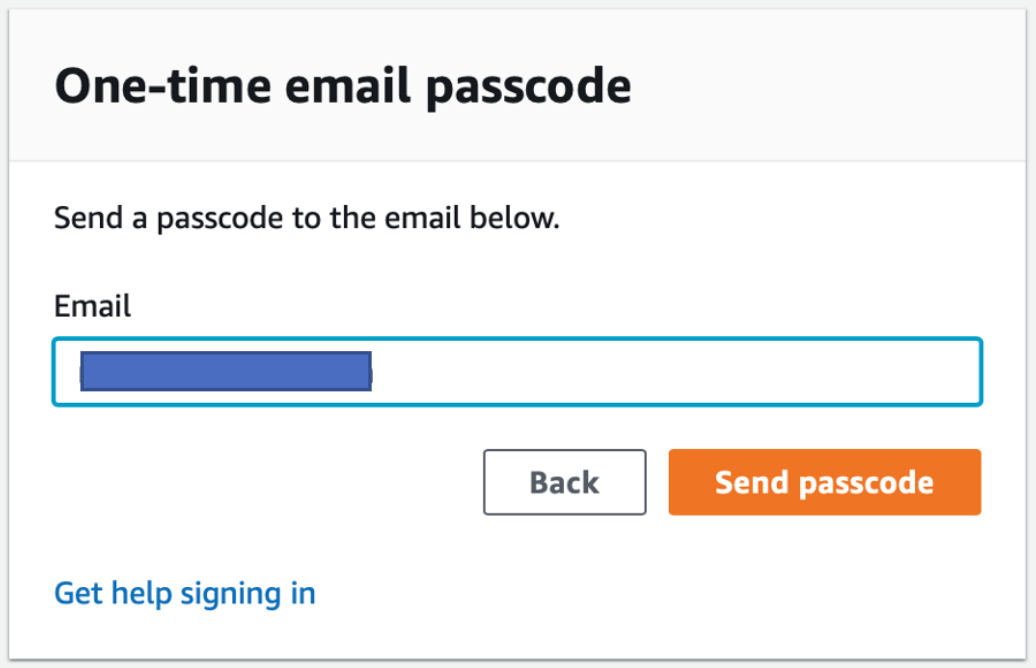
5. Provide the OTP you have received in your email.
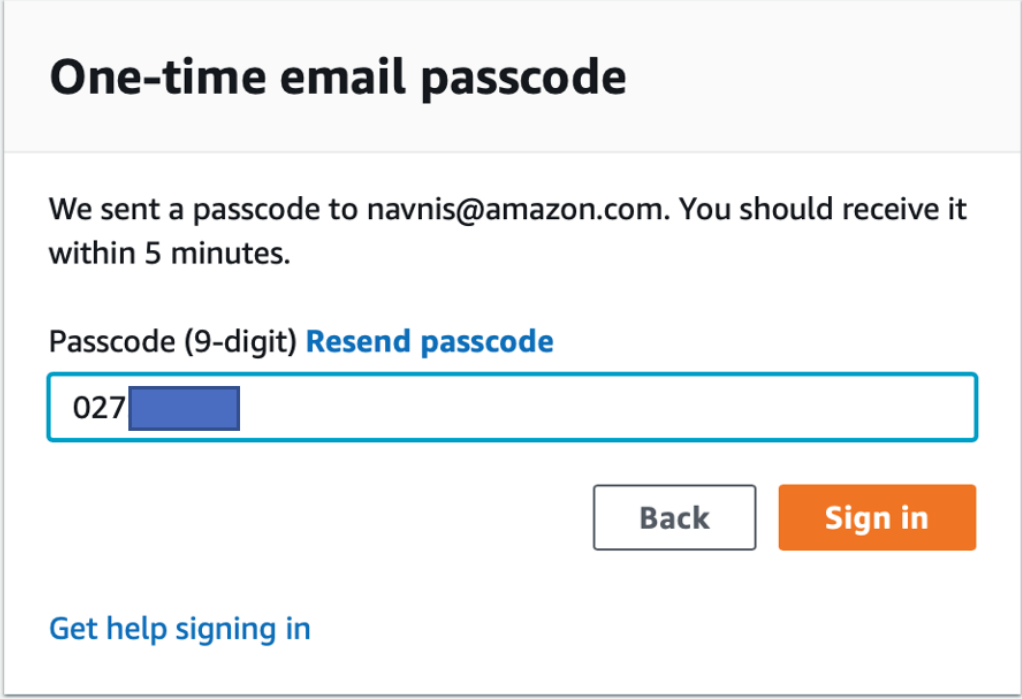
6. Click AWS Console on the dashboard.
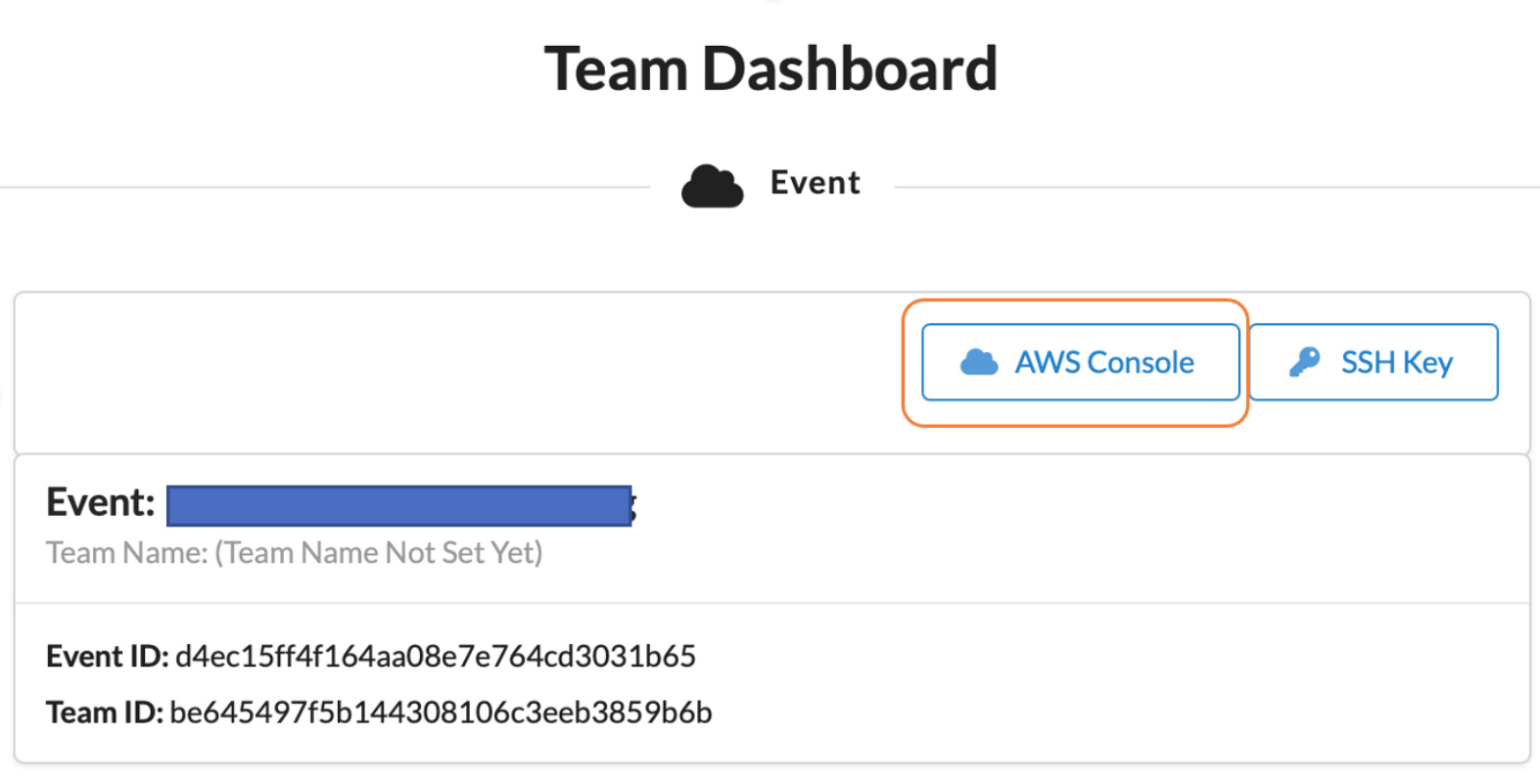
7. Take the defaults and click on Open AWS Console. This will open AWS Console in a new browser tab.
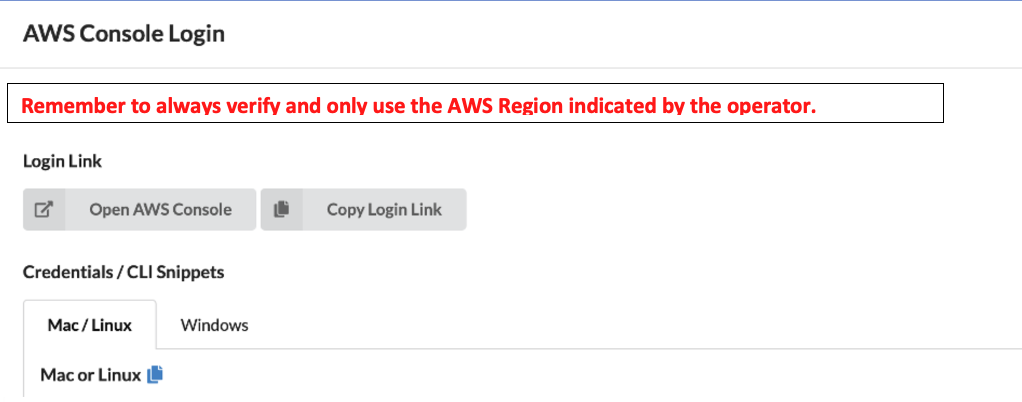
Now, you should be on the AWS Console page of your workshop environment.¶
Note: If your event hasn’t start yet you will get a message stating so, wait for around the time of the event and try again:
